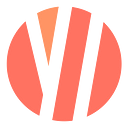The most awaited feature of Sapiency is here. You can now trade your tokens inside the app! You can now create a swap market for your tokens, add/remove liquidity and swap your tokens for other tokens and cryptos.
Swap markets are the most awaited and also the most influential change to Sapiency app since its inception. At Sapiency we aim to build an easy-to-use social app that will allow price creators on the free market and let them build its value through community building and content creation.
SapiencySwap rollout will take place in three epochs:
- Homo habilis — this is the first version of the SapiencySwap, that allows creators to create their market on the swap. Only creators will be able to create their trading pair. Liquidity pairs will only be possible to open against SPCY tokens. Verified creators will be able to open their pairs and use bonus liquidity from the Creator’s Fund (51% of SPCY tokens). During the opening, they will be able to set the first price by setting the amount of their tokens and the amount of SPCY tokens.
- Homo erectus — anyone will be able to add and remove liquidity to any existing pair on SapiencySwap. In this epoch, it will still be possible to open pairs only against SPCY tokens. Users will be able to charge a fee for provided liquidity.
- Homo Sapiens — Users will be able to stake their SPCY tokens inside the app. A portion of the fees generated by the SapiencySwap will be automatically converted to SPCY tokens and redistributed to all of those staking SPCY.
What is a Swap and how it works?
Today, we can divide the types of markets into two: spot and swap. Spot market is an orderbook market like on Binance. On the spot market users put their ask and bid orders and fill the orderbook. The more orders there are in the orderbook, the greater is the liquidity. This means that more tokens can be sold or bought with lower price impact.
Swap is a new type of market, which is based on the idea of the automated market maker. Swaps have no order books with the lists of bid&ask orders. Instead, they operate on liquidity pools. A liquidity pool is a tool that allows anyone to put their tokens and currencies to work on the market. Tokens get locked in the contract and other market participants can exchange tokens within those pools. The greater the pool, the greater the liquidity. Proportions between two assets inside a pool set the price of those assets.
For example:
If a pool consists of: 1000 USD + 1000 XYZ tokens. Price of 1 XYZ equals 1 USD.
But when someone makes a trade and puts 100 USD inside the pool, and takes 100 XYZ tokens from the pool, the ratio between those assets changes, so is their price.
After the trade pool consists of: 1100 USD + 900 XYZ tokens. The price of 1 XYZ equals 1.22 USD.
How to Open your own market?
If you want to open your own market on Sapiency you first need to tokenize yourself. And in order to incentivize quality creators to come to the platform, we have decided to allow for in-app trading, only tokens from verified influencers. So you need to be verified to open a market.
When you have successfully verified yourself, head to the Swap section in your wallet. Click to choose a token to swap, and click on “Open Market”. You will be asked to set an Initial Price.
What is an Initial price?
Swaps work based on the idea of the liquidity pools (see the definition above), so the price is set by the ratio between Your token and token of Sapiency (SPCY). When you open your market you can set up an Initial price — which will set up a ratio of your tokens with SPCY token. Sapiency provides an Initial Liquidity up to 21 SPCY tokens, so you can open your market for free. The initial price is set in USD.
What is liquidity?
Liquidity is the sum of tokens locked in the automated market on the app. Initial liquidity is provided by Sapiency up to 21 SPCY + 210 000 of your tokens. Its role is to allow you to open your market and set up the initial price. Please remember that the initial price will change after you open the market, because anyone will be able to trade your tokens and the market will decide the current price.
How to add liquidity?
Head to Swap inside your wallet and click on “Liquidity” inside the swap screen. Click on “Add Liquidity” at the bottom of the screen. Choose the number of tokens you want to provide to the market as liquidity, then click “confirm”. The more SPCY+Your tokens in the liquidity pool, the more stable the price of your tokens will be. Currently, you need SPCY tokens to provide liquidity for any market, but you can always buy some SPCY in the app — by clicking the options button at the top right corner.
How to swap tokens?
Head to the Wallet section and click on “Swap”. Choose which tokens you want to trade, click on “Swap” at the bottom of the screen, and done! Check your wallet.
Please remember that market can only be opened by the influencer himself, so unless he has not opened his market, you won’t be able to trade his tokens — you can always ask him to do that in the comments.
What is slippage?
Every time you want to make a trade, someone else can be performing a similar swap. This means that price of this token can change before the end of your trade. Slippage is the tolerance level at which you accept the trade to fill in the situation of the price change. It means that while you make a trade the price of the token can change and you can protect yourself from it by setting the right slippage. By default, slippage is set to 5% and it should be fine for most trades, but sometimes it can require adjusting.