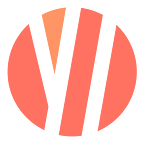Sapiency is growing rapidly — we are getting more users every day. We’re meeting their expectations to make using the application enjoyable and full of possibilities. Check out the new features!
- New layout of the feeds
The previous version of the app featured a separate Discovery feed.
From now on Home and Discovery are adjacent tabs — this will make it easier to navigate and change the feed you want to view!
2. New payment methods
In addition to the existing option to purchase tokens using a credit card, you can now purchase them using Binance Pay, Google Pay and Apple Pay!
Binance provides a crypto wallet for traders to store their electronic funds. Payment Priority allows you to choose which cryptocurrencies you want to spend, in your preferred order. Pay with cryptocurrencies for tokens in Sapiency using Binance Pay. Transactions are instant and almost free — and if you have a Binance app, there is not struggle with typing your card number.
Google Pay is a digital wallet tied to your Google account. You can use it to send or request money with friends (kind of like Venmo), use it in apps to pay for things, and use it at a store or restaurant with an Android phone or watch running Wear OS. Apple Pay allows users to make payments using their iPhone, Apple Watch, iPad and Mac devices.
The expansion of payment methods will certainly make the process of purchasing tokens from Sapiency easier for many users. Even more will be added in the future!
3. Notifications & Reactions
No more missing an AirDrop from a followed creator or a reply to your comment!
You won’t miss AirDrops from your favorite creators and responses to comments! You will also receive notifications when someone purchases your token. Certainly, notifications will make using the app more enjoyable in real-time.
The main goal of notifications is to increase the fun of using the app and allow for more efficient community building.
4. The “favorite creator” option
There is over 1000 creators on Sapiency, and it’s time to build features that help users curate and keep closer relation with their favorite creator. We decided to introduce a Bell icon “🔔” in the creator's profile. It works as you might expect :)
Like on YouTube, when you click on the bell icon, you will be notified about the new posts, airdrops and crowdsales of this creator.
The introduction of the Bell feature will also have an impact on the “Top Influencers” ranking in the app. We have decided, that it will be a more significant metric than just the amount of hodlers.
5. Reports
In order to make Sapiency more enjoyable and focused on quality content, we have built a feature known from any other social platform — report. You now have the ability to quickly report posts and comments — there is a “Report” option in the upper right corner by the 3 dot symbol. You can report specific posts, comments or event creators. To help the moderation team, you can choose a reason of the report.
You have asked us to introduce this feature, and we have done it. We hope that it will nurture quality content and protect users from potential scams, hate, or bullying.
6. More account management settings
From now on in the settings you will be able to:
- reset your password,
- delete your account without asking for it,
- invite your friends to use the application by accessing your contact list.
The Sapiency App offers a lot, but lots of exciting features are still to come. Stay tuned and grow with us!